IDE-Haskell-Hoogle
Project status
As of May, 25th 2022, this project is officially unmaintained. If you would like to take over, drop a message to @lierdakil.
If you're looking for a decent editor support for Haskell, consider using VSCode with Haskell extensions.
Install package ide-haskell-hoogle. Refer to Atom Flight Manual for details on installing packages.
Package supports using either local Hoogle database, or remote one (hosted on https://haskell.org/hoogle/ and/or http://hoogle.haskell.org/)
- Local database requires
hoogleexecutable, plus you will need to build hoogle database for hoogle itself to work. - Remote database obviously requires connection to the Internet
Choosing remote or local database
By default, package uses “new” remote database from http://hoogle.haskell.org/. You can change that using Hoogle Type setting:
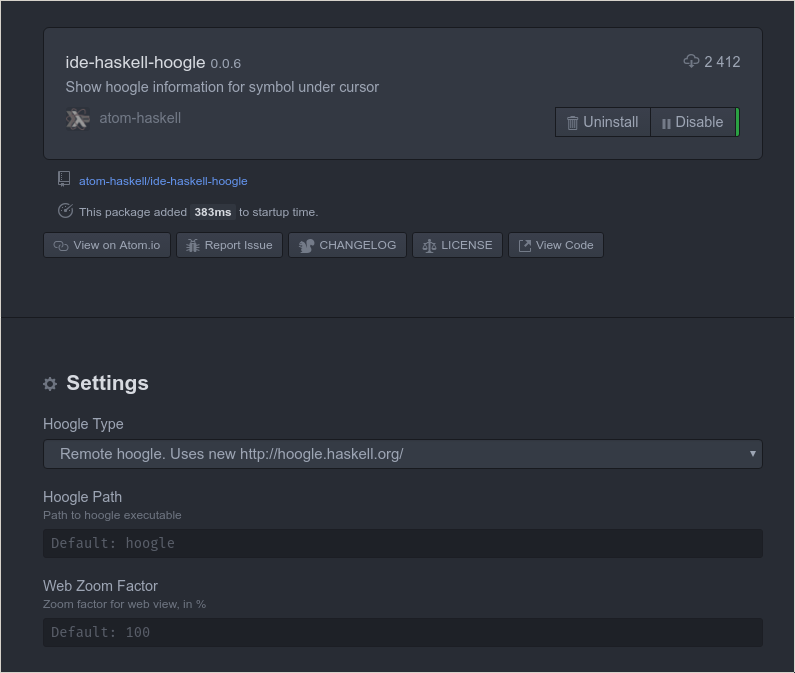
Setup for local database
Install hoogle
You can use cabal, stack, or your favorite package manager.
Cabal:
cabal install hoogle
Stack:
stack install hoogle
Build local hoogle database
You can use either hoogle-4 or hoogle-5, either of these versions will work. However, hoogle-5 is recommended.
If not sure what hoogle version you have, run
hoogle --version.
You should get output similar to this:
$ hoogle --version
Hoogle 5.0.12, http://hoogle.haskell.org/
or
$ hoogle --version
Hoogle v4.2.43, (C) Neil Mitchell 2004-2012
http://haskell.org/hoogle
Hoogle v4
You have a choice between installing basic database and extended database.
Installing extended database will take a lot of time and memory!
To install basic database, run
hoogle data
To install extended database, run
hoogle data all
Hoogle v5
Run
hoogle generate --download
This will get you the database used on http://haskell.org/hoogle
Point the package to hoogle executable
You don’t need to do this if hoogle is in PATH, i.e. if you can type hoogle in the terminal, and won’t get ‘File not found’ error.
Open Atom’s settings, Packages, find ide-haskell-hoogle, then set Hoogle Path to full path to hoogle executable. For example, if your hoogle executable is located in /home/user/.local/bin/ directory, put /home/user/.local/bin/hoogle into Hoogle Path.